
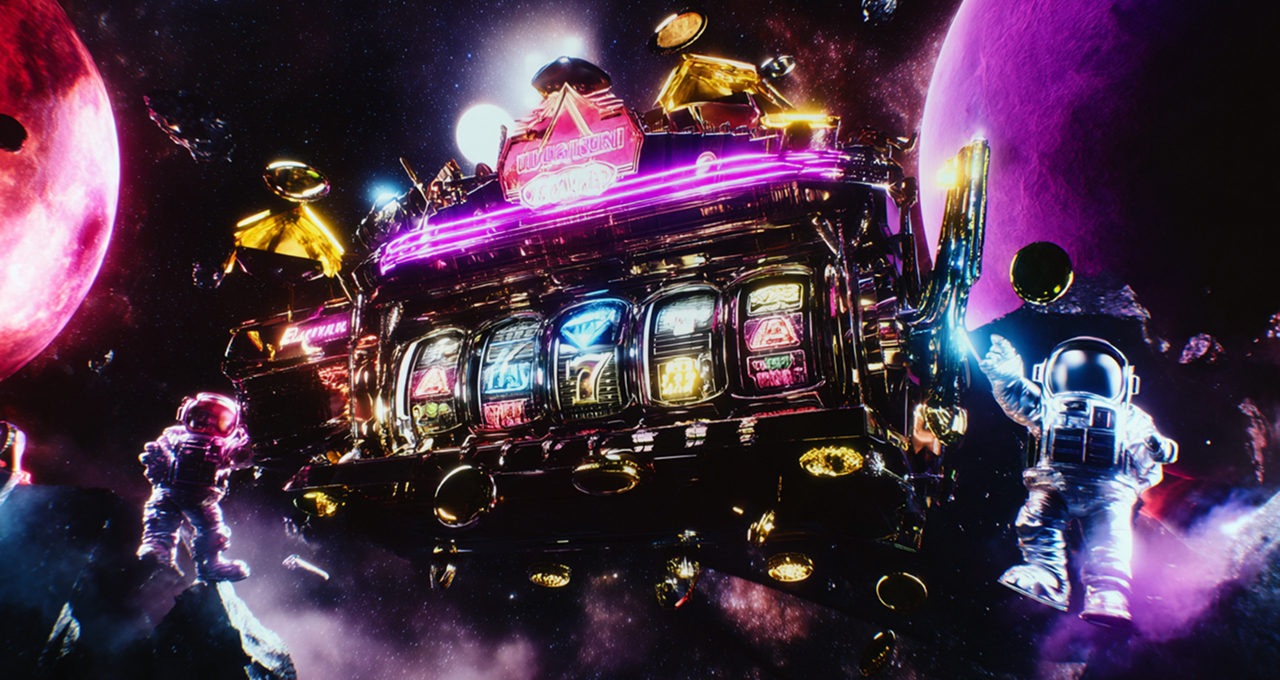
Making sure that every player can play games safely and securely.
Allow small data fragments to be accepted so that you can customise your preferences, speed up deposits in $, and make transactions safer across the site. You can change your consent settings at any time in your profile to make the game more fun and make banking easier.
We only use personal information to confirm your identity, keep your account safe, and stop people from getting into it without permission. Essential analytical tools are still only useful for improving services and can't be used for anything else. Third-party service providers follow the most up-to-date privacy rules in Canada. Sharing data is tightly controlled, so that outside parties can't get to it without direct permission.
If you want to limit how much data you use or ask for it to be deleted, change the storage settings in your account settings. Users can always see a clear summary of all changes, including balances and payment histories, from their dashboard. Accepting these practices makes the environment safe and easy to use.
Prefer custom control? Update data preferences and discover a platform built around Canadian player trust.
Disable third-party browser storage when privacy is a priority, as this may limit tracking options. Web storage fragments–commonly known as browser tokens–capture technical preferences, login authentication, device fingerprints, and transactional records during each visit.
Find out if local storage fragments keep track of your favourite game settings, how long you play, or your balance in $.
Session-based fragments keep track of temporary choices and device IPs to make authentication and quick navigation easier. They don't keep payment methods or $ details after the session ends.
Clearing browser fragments after each session prevents unwanted access. Storage lifespans vary by type: local tokens persist until manually removed, while session tokens expire with browser closure. Users can adjust privacy controls directly in their browser or device settings, which limits what details–such as language, balance in $, or account credentials–are preserved after logout.
Check that browsers are set to block cross-site fragment sharing for extra security. This makes it less likely that external scripts will be able to access data without permission, which protects the integrity of the session and personal identifiers while using gaming features.
Use tracking tools only to keep an eye on strange activities, like repeated failed login attempts or suspicious withdrawals in $. This allows for prompt detection of automated intrusion attempts or compromised accounts, supporting swift protective measures.
Most modern browsers, like Chrome, Firefox, Safari, and Edge, let you block or delete tracker elements on all sites or just for one session. If you turn off some tools, it could affect interactive features or the way transactions work with your $ balance.
You can see your full consent history and current preference status in your account area. This gives Canadian users and others full control and ongoing management.
If you want to keep your IP address, device type, or geolocation private, you should always change your browser settings to block third-party trackers. Technical storage solutions can gather detailed behavioural metrics that, if not properly pseudonymized or encrypted, may link user sessions to specific profiles. When sending or storing any information about a user, strong encryption should be used.
Operators must follow the laws of Canada and make sure that all personally identifiable information is handled in a clear way. This means responding quickly to requests for access to or deletion of data, processing consents, and letting people know right away if someone accesses data without permission.
Customers have the right to take back their permission at any time and ask for a list of all records that were retrieved or processed that are related to their account activities.
Look at the transaction table below to see what steps you need to take to protect yourself at each step of the financial process:
| Stage | Used Method | User Benefit |
|---|---|---|
| Checks for Identity and Log-in | Recognising devices and storing session tokens | Stops logins from unknown sources and blocks bot scripts. |
| Deposits of $ | Confirmation of the transaction and validation of browser metadata | Confirms that each transfer is planned, which cuts down on fraud. |
| $ Taking out | Tracking withdrawal requests and timeouts | Locks out actions that are interrupted or done without permission more than once |
| Managing Payment Methods | Storing fingerprints from card and bank methods in an encrypted way | Blocks addition of new payout destinations by intruders |
This layered method protects every transaction in your account, which is good for everyone's privacy, even users from Canada.
Bonus
for first deposit
1000CAD + 250 FS